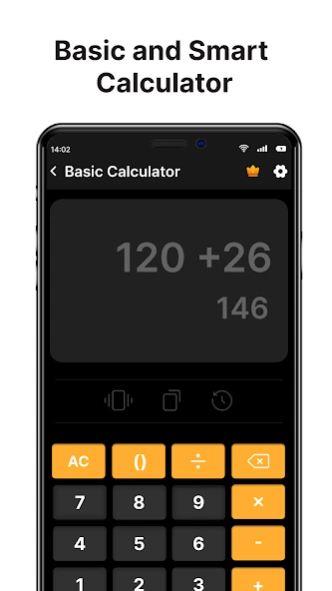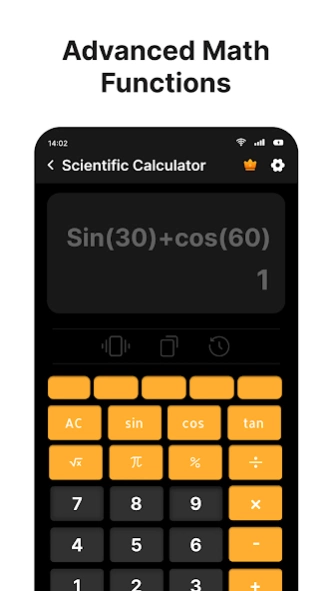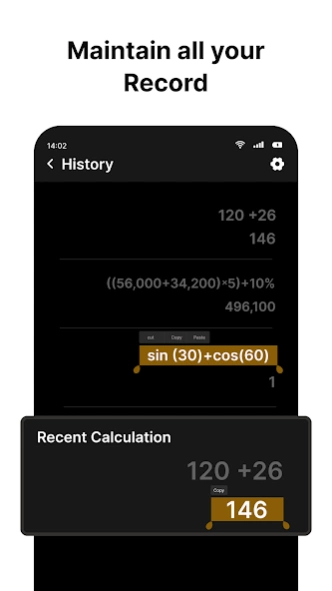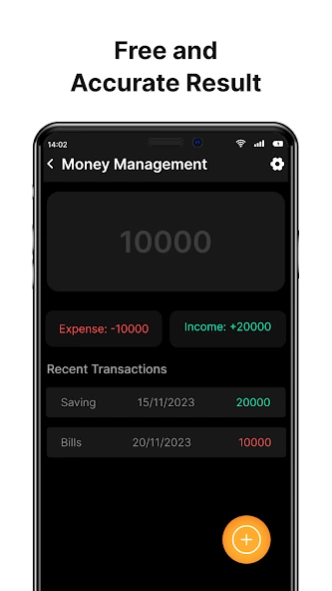Scientific Calculator App 1.0.8
Free Version
Publisher Description
Scientific Calculator App - The Math Calculator Plus App for Unit & Currency Converter for Android.
Welcome to our Advanced Scientific Calculator App your ultimate solution for all your mathematical needs! Whether you're a student, engineer, or simply need to solve everyday calculations our calculator AI math solver. With a user-friendly interface and powerful features, it's perfect for both work and study.
Scientific Calculator App supports all Android devices, including Samsung, Oppo, Vivo, Realme, OnePlus, Xiaomi, and more. From simple calculations to complex equations, our math calculator app is your go-to tool for all math-related tasks.
Advanced Key Features of Calculator AI math solver:
Scientific calculator free
Math calculator Plus
Percentage calculator
GPA calculator
Unit conversion
Basic calculator
Calculator with history
Conversion calculator free
All-in-one calculator
Calculator converter
Calculator offline
Why Choose Scientific Calculator App:
Scientific Calculator: Perform arithmetic functions like addition, subtraction, multiplication, and division.
🖩 Scientific Calculator Plus AI: Unlock advanced functions like Trigonometric Functions (sin, cos, tan) and Logarithmic Functions (log).
⛽ Fuel Mileage and conversion calculator: Track your vehicle's mileage, gas consumption, and expenses or costs of gas.
🏋️ Weight Calculator: Find your ideal weight and calculate your Body Mass Index (BMI) and basal metabolic rate (BMR) with a health calculator.
✖️ Math Calculator Plus: Handle all your mathematical tasks effortlessly.
💱 Currency Converter & Conversion Calculator: Quickly convert currencies with access to exchange rates from over 135 countries currencies including the dollar, euro, yen, yuan, and more.
Unit Converter: Easily convert between various units used in daily life, from length, weight, width, volume, time, temperature, pressure, speed, and fuel efficiency.
💰 Money Management: Keep track of personal and business financial transactions, generate spending reports, and manage your assets.
🎓 GPA Calculator: Calculate semester, year, current, and final GPA based on subjects and grades.
🔣 Percentage Calculator: Solve discount, tip, interest, and other percentage-related problems effortlessly.
✅ TO-DO-list and Increase Productivity: Stay organized with daily to-do lists, reminders, and notes.
Additionally, our app features advanced AI capabilities for solving mathematical problems:
➕ Math Solver: Utilize AI algorithms to solve complex math problems.
➖ AI Math Problem Solver: Get step-by-step solutions to difficult math problems.
➗ Calculator AI Math Solver: Combine the convenience of a calculator with the power of AI to solve math challenges.
AI Math Calculator: Perform calculations with precision using advanced AI technology.
AI Math Solver Free: Enjoy the benefits of AI-powered math solving at no cost.
[Scientific Calculator Additional features]
Percentage (%)
Clear (AC)
Memory Functions (MR, M+, M-)
Decimal Point (.)
Equals (=)
Parentheses ()
Backspace/Delete (←)
Square Root (√)
Exponentiation (^)
Trigonometric Functions (sin, cos, tan)
Logarithmic Functions (log)
Constants (π, e)
Scientific Notation Negation (+/-)
To convert units click on the unit calculator button, you can easily convert
👉 Scientific Calculator app is here to make your life easier perform various calculations, and complete them quickly download the Calculator AI Math Solver now and share it with your friends and family!
About Scientific Calculator App
Scientific Calculator App is a free app for Android published in the PIMS & Calendars list of apps, part of Business.
The company that develops Scientific Calculator App is Digital Generation Hub. The latest version released by its developer is 1.0.8.
To install Scientific Calculator App on your Android device, just click the green Continue To App button above to start the installation process. The app is listed on our website since 2024-04-16 and was downloaded 0 times. We have already checked if the download link is safe, however for your own protection we recommend that you scan the downloaded app with your antivirus. Your antivirus may detect the Scientific Calculator App as malware as malware if the download link to com.simple.scientific.calculatorapp.math is broken.
How to install Scientific Calculator App on your Android device:
- Click on the Continue To App button on our website. This will redirect you to Google Play.
- Once the Scientific Calculator App is shown in the Google Play listing of your Android device, you can start its download and installation. Tap on the Install button located below the search bar and to the right of the app icon.
- A pop-up window with the permissions required by Scientific Calculator App will be shown. Click on Accept to continue the process.
- Scientific Calculator App will be downloaded onto your device, displaying a progress. Once the download completes, the installation will start and you'll get a notification after the installation is finished.